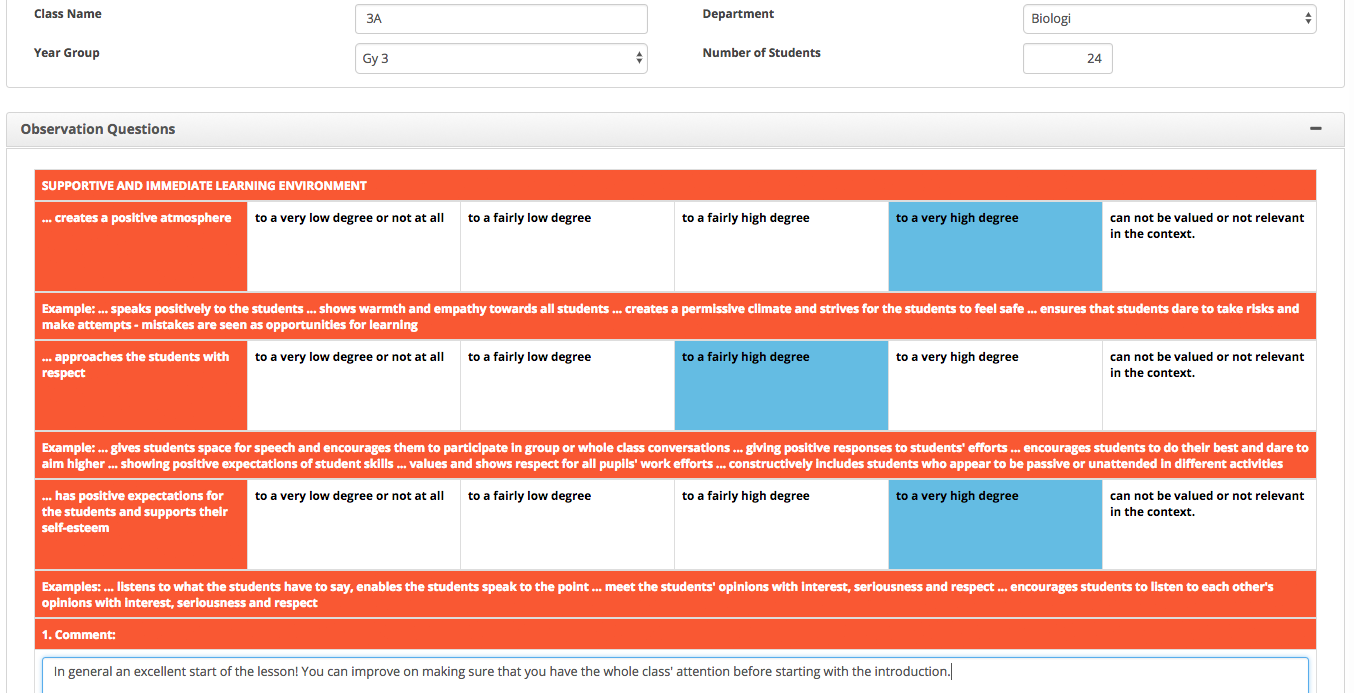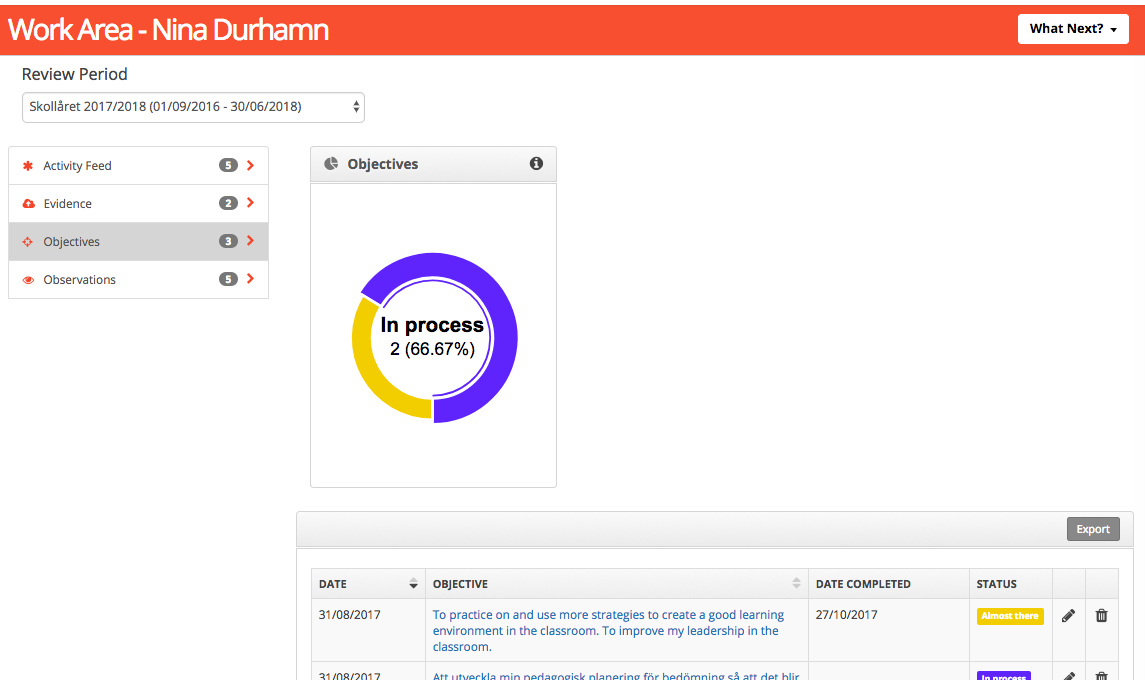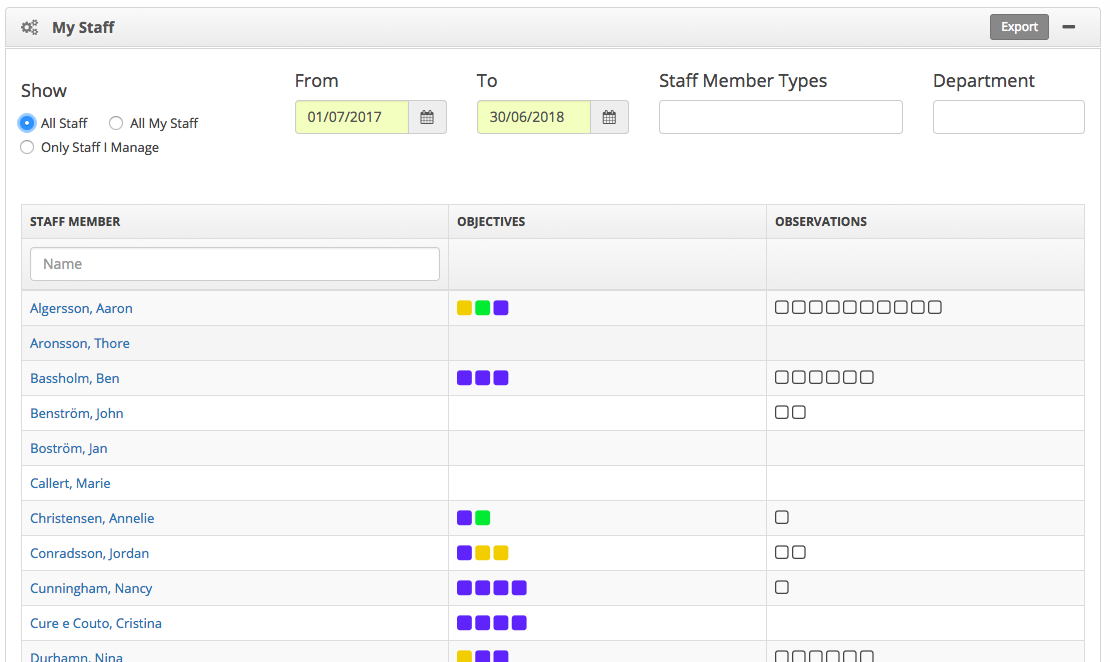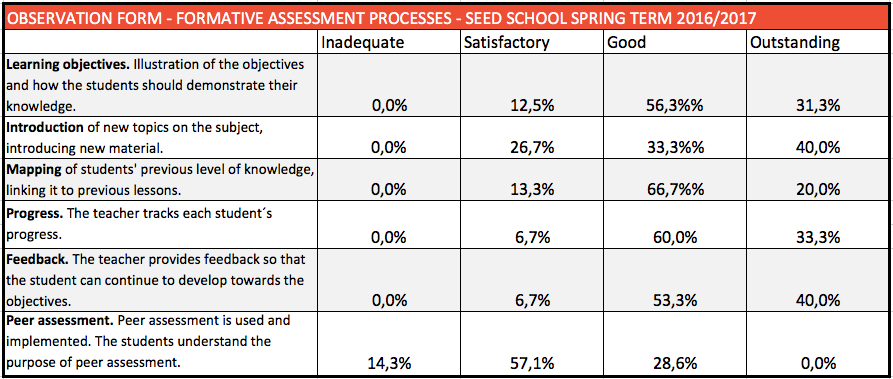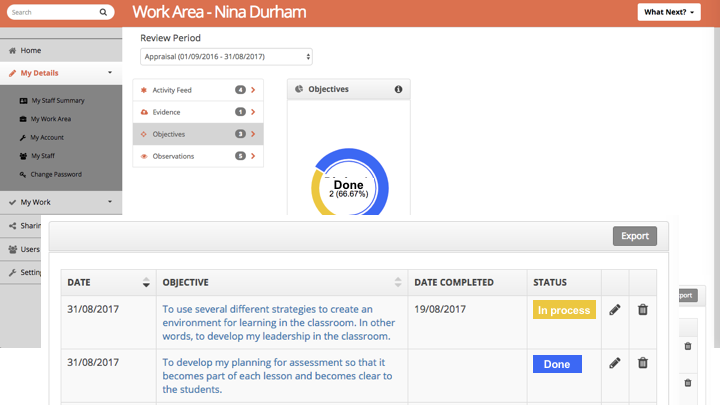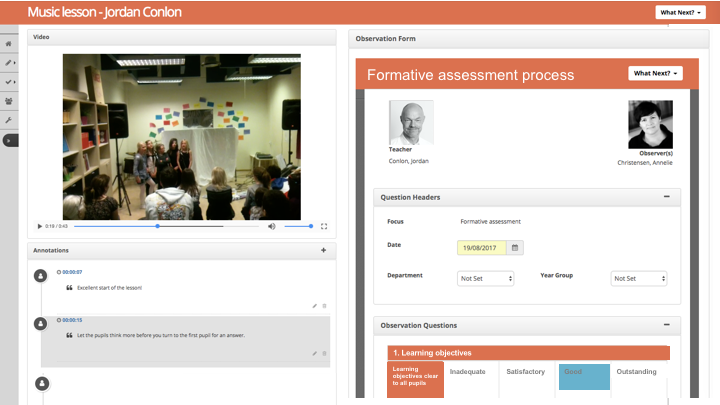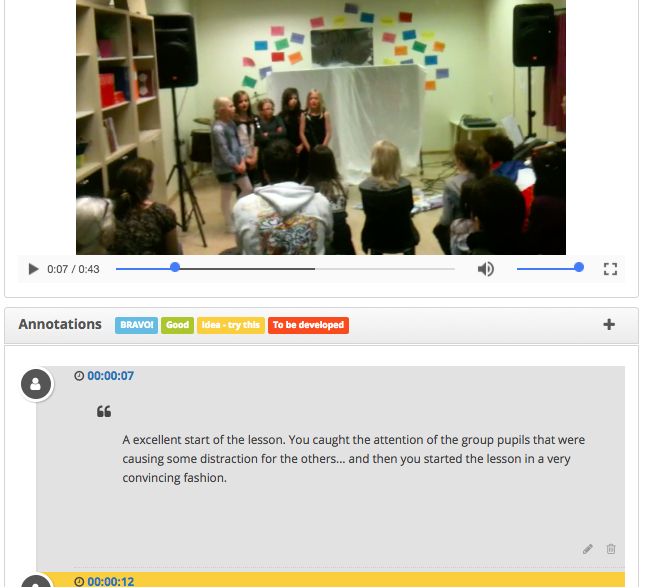BRAVOLesson supports you to improve teaching together
Lesson observations
BRAVOLesson supports the process by systematically carrying out lesson observations and developing your professionalism together. Everything is in one place for reflection, dialogue and collaborative learning. Less paperwork – more efficient!
Peer observations
Colleagues can invite each other to lessons to give/get feedback based on your school’s collaborative view of the dimensions of great teaching. With video tools, feedback becomes even more concrete.
Classroom walk throughs
Short and routine classroom walk throughs become more systematic. Observations and impressions gathered are presented in overviews providing new perspectives for joint discussions.
Instructional coaching
BRAVOLesson supports, improves and makes coaching teachers, as well as tutoring and mentoring a teacher, more efficient. Everyone involved can communicate and share – all in one place. Working remotely is an extra option
Lesson/Learning Study
A group of teachers can document and share their joint lesson/learning study with ease, from pre-test to recurring evaluations. Video with time-stamped comments add extra clarity.
Self-reflection
Teachers can record a sequence from one of their own lessons and compare the teaching with the dimensions in an observation template. Their own reflections can be highlighted through time-stamped comments.
Sharing of best practice
Teachers, principals and senior leaders can all share videos with examples of best practices. The timeline feature ensures easy collaboration.
Statistics for new perspectives
After analysis at individual, school and district level, the data gathered in BRAVOLesson will open up new perspectives for development. Compare the previous teaching year with the current year by specific subjects, year groups or in general.
Features in BRAVOLesson that support your school’s ambitions.
1. Flexible observation templates
BRAVOLesson can hold any structure for lesson observation templates with headlines, textboxes, rubrics, timers etc.
The English version of BRAVOLesson can hold templates and comments in any language.
2. Individual work area for each member of staff
In BRAVOLesson everything related to one user is gathered in his/her workarea – easy to use and smooth for each user as well as for principals, mentors and coaches.
• Individual objectives table.
• Timeline for continuous dialogue and sharing.
• Individual video-archive.
• All lesson observations.
3. Overview for senior leadership
Principals, senior leaders and development managers can access everything that relates to improving teaching at different levels in the school or organisation; all in one place.
4. Reports and statistics for development and growth
Data can be filtered and presented in different ways. Overviews for reflection. Dialogue and professional development per individual, team, school and district level. Example: Analysis of teaching Math in year five this semester compared with last.
5. Collaboration and best practice timeline
Teacher to teacher. Principal/mentor to teacher/teacher student. Teacher to all teachers. Principal to all teachers. All users can collaborate and share best practice together which is shown in a timeline format.
6. Objectives table manager
Every user/teacher can set their own objectives for improving their teaching. Principals can set both their own as well as the school’s joint objectives for all staff. A follow up feature is available to see how work is progressing towards the objectives.
Video for stimulating perspectives and concrete feedback
You do not have to use the video features in BRAVOLesson to start with as the overall functionality makes lesson observations more systematic, efficient and insightful. However, video features are included as many schools use video in the same way it is used in every sector of society to improve processes.
Video is an important tool for collaborative learning. On top of that, Hattie´s research (link) shows that video is the strongest tool to improve teaching and pupil/student outcomes.
Research at Harvard (link) indicates that teachers appreciate the fact that video feedback is more concrete. Teachers also gain a better understanding of what is really happening in their classroom while they are teaching 24 individuals.
7. Video for self-reflection
Watch a lesson sequence on video, side by side with your observation template,opens up for self-reflection as well as viewing lesson observations remotely.
8. Video for clear time-stamped feedback
Invite a colleague or principal and ask them to give feedback on your lesson video. Time-stamped and clear feedback is visible in BRAVOLesson when you watch the video again. You are also able to comment on the feedback.
9. App for easy video upload from your device
(App to be launched autumn 2017) Upload video via your computer or use the BRAVOLesson app. After recording the video, the app puts the video in the user’s own archive in the system directly. From there the user has full control of the video. It cannot be copied or downloaded. Other users/staff need an invitation to be able to watch it.
FAQ – BRAVOLesson
1. What is BRAVOLesson?
Answer: BRAVOLesson is a web-based solution that works on any platform and any device. The native app is connected to each users own account for easy upload of video footage.
2. How much does the app cost?
Answer: The app is free – no extra cost for each user.
3. Is BRAVOLesson something completely new?
Answer: No. BRAVOLesson builds on a solution that is used in hundreds of schools in different countries. The brand, concept and structure in BRAVOLesson is new and specifically designed for collaborative learning to improve teaching.
4. Is BRAVOLesson a method?
Answer: No. BRAVOLesson is not a method! Instead it is an easy to use tool that can hold any type and structure lesson observation template for the purpose of improving teaching.
5. The licenses are for all teachers in a school. Why?
Answer: Research shows that professional development for teachers is much more efficient if all teachers are involved and engaged. That is why BRAVOLesson is designed not for top-down processes but for collaborative learning from the start. Ask us about single-user test licenses.
6. What are the different user and access levels?
Answer: Principals and administrators have access to all data regarding their school and/or on organisation/district level. Staff can access their own data and can collaborate with and invite colleagues in their school or district to share.
7. What about security?
Answer: All data is stored on servers inside the EU with the same level security as equivalent database-solutions for education. All users can have 2-factor login authentication. That means username, password and a code generated at login, which is the same level security as online banking solutions.
8. Video! Do you have to use video to get any value out of BRAVOLesson?
Answer: No. BRAVOLesson offers great value to get going with or develop your systematic processes for lesson observations and collaborative learning even without video. However, video features are included since many schools already use video in the same way as video is used in other sectors of society to improve processes.
9. What does research say about video as a tool to improve teaching?
Answer: Hattie´s research (link) shows that video is the strongest tool to improve teaching and pupil/student outcomes.
Research at Harvard (link) indicates that teachers appreciate the fact that video feedback is more concrete. Teachers also gain a better understanding of what is really happening in their classroom while they are teaching 24 individuals.
10. Who has access to a video that you have uploaded to the system?
Answer: The user that has uploaded a video to the BRAVOLesson system has full control over the video. For you to get access to a video uploaded by someone else, you need to be invited by that user that shares the video with you or with all staff at the department or school. Only the user who uploads the video can delete it from the system. No one other than administrators and principals also have these rights. No one can copy or download a video from the system.
Pricing
0,3 Euro per teacher and per day of school
Equivalent to an apple a day for every teacher. With 180 days of school per school year this means € 54 per teacher per
school year, Then you can all work collaboratively to improve teaching.
Single-user licence - to support your school leadership
€ 400
per year excl. VAT.
2-year license –20 % year two
Support is included *
Your first observation template set up for free when you choose from our library **
* Support is included in the license fee. Admin has free access to support via email.
Our support calls back via telephone when needed.
** To help you get going in the best possible way we set up your first observation template for free.
If you have your own observation template we will help you – see price list.
School licence - to focus on collaborative learning
€ 54
per principal-teacher-user / year, excl. VAT.
2-year license –20 % year two
Support is included *
Your first observation template set up for free when you choose from our library **
How-to-get-started online training session for free ***
* Support is included in the license fee. Admin has free access to support via email.
Our support calls back via telephone when needed.
** To help you get going in the best possible way we set up your first observation template for free.
If you have your own observation template we will help you – see price list.
*** We offer the standard introduction as a session online. It is for a small group with the principal, administrator/s
and train-the-trainer staff. Manuals and video manuals can be found inside the system.

Online tools to improve teaching and learning